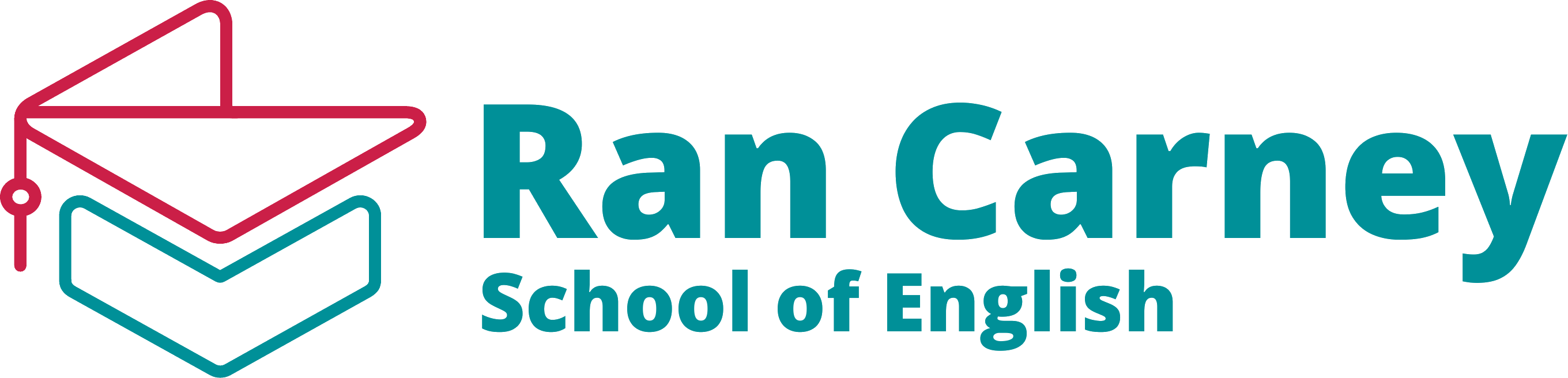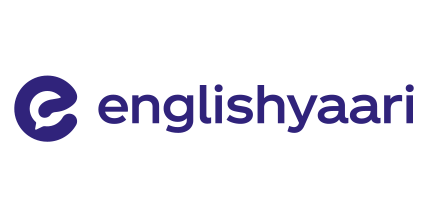
Virtual Background
Create the Perfect Ambiance
Virtual Backgrounds that Reflect You.
1. What is the purpose of using a virtual background in Meet Hour?

2. Can I upload my own images as virtual backgrounds in Meet Hour?
Blur Your Background
3. How does the Blur Background effect work in Meet Hour?
Use Default Backgrounds
4. Is it recommended to use a green screen for virtual backgrounds in Meet Hour?
Upload Custom Background
5. Can I change my virtual background during an ongoing conference?


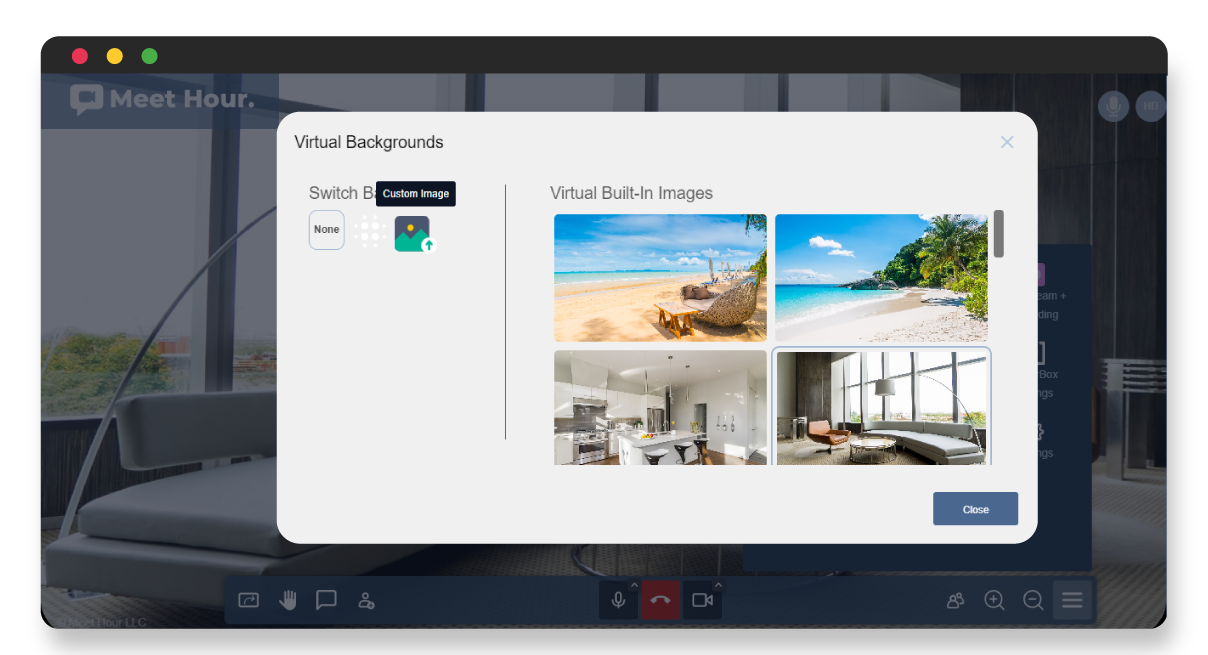
Quick and Simple Setup
features.virtualbackgroundPage.question6
Frequently Asked Questions
Meet Hour's Virtual Background allows users to replace their real background with a digitally generated image, creating a professional and distraction-free environment during video calls.
Yes, Meet Hour provides the option to upload custom JPG or PNG format images, enabling users to personalize their virtual meeting backdrop.
The Blur Background effect in Meet Hour creates a subtle and non-intrusive backdrop, ideal for maintaining privacy and reducing visual distractions.
Yes, Meet Hour recommends using a green screen or a plain background for a professional and seamless virtual background experience.
Absolutely, Meet Hour allows users to set or change their virtual background seamlessly during a conference for adaptability in various virtual settings.
Big Brands Trust us
Trusted by Leading Brands Worldwide.